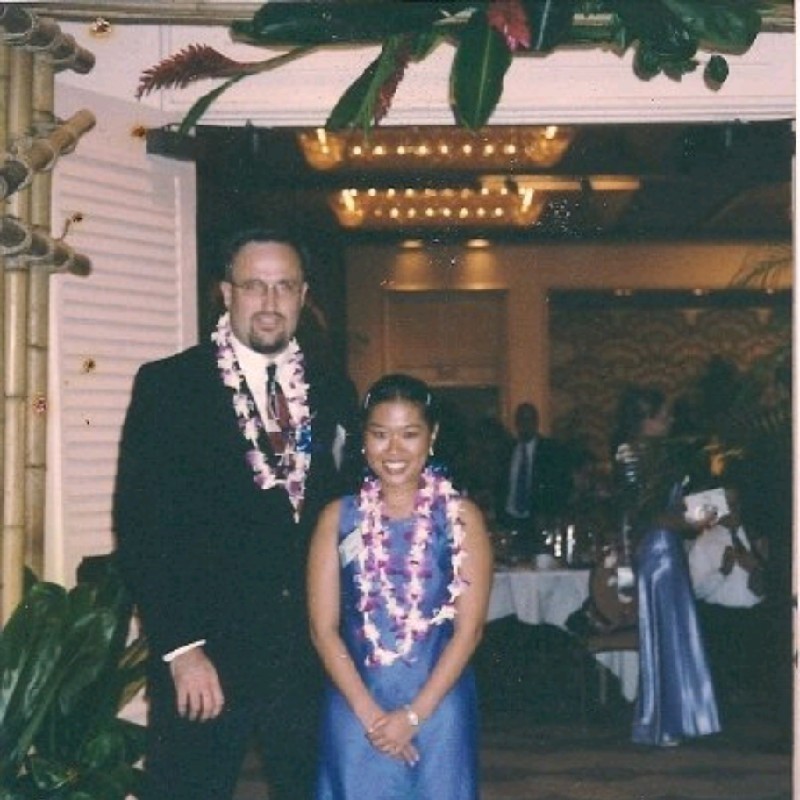Maximize your online visibility and attract more customers by optimizing your Google Business Profile listing.
Claim and Verify Your Google Business Profile Listing
To optimize your Google Business Profile listing, the first step is to claim and verify your business listing. This is the most time consuming step since Google as changed this process where you now have to submit videos and photos of your business location in order to verify your business. Once you are verified, this ensures that you will now have control over your profile and can make the necessary updates and changes. Claiming your business listing on Google also helps in establishing credibility and trust with potential customers.
I have written an article Mastering Local SEO and explain the concept of claiming and optimizing your Google Business Profile. Check out that article as well.
To claim your business listing, go to the Google My Business website and follow the instructions to verify your ownership. This typically involves receiving a verification code through mail or phone. Once you have successfully verified your listing, you can proceed to optimize it for better visibility.
Optimize Your Google Business Profile Listing
After claiming and verifying your business listing, it’s important to optimize your business information. This includes providing accurate and detailed information about your business, such as your business name, address, phone number, website, and hours of operation.
Make sure to double-check that all the information is correct and up-to-date. This will help Google understand what your business does and improve the chances of your listing appearing in relevant searches. Additionally, consider adding relevant keywords to your business description to further optimize your profile.
Furthermore, take advantage of Google’s additional features, such as adding attributes to your business listing. This can include information about whether your business is wheelchair accessible, offers Wi-Fi, or has outdoor seating. Providing as much information as possible will help potential customers make informed decisions and improve your visibility.
Utilize High-Quality Images and Videos
Visual content plays a crucial role in attracting customers and improving your Google Business Profile listing. Make sure to utilize high-quality images and videos that showcase your business and its offerings.
Upload images that accurately represent your business, such as photos of your storefront, interior, products, or services. These images should be well-lit, clear, and visually appealing. Similarly, consider creating videos that highlight your business’s unique selling points or provide a virtual tour of your establishment.
By utilizing high-quality visual content, you can capture the attention of potential customers and make a strong impression. This will not only improve your Google Business Profile listing but also increase the likelihood of customers choosing your business over competitors.
Collect and Respond to Customer Reviews
Customer reviews are an essential aspect of your Google Business Profile listing. Encourage your customers to leave reviews about their experiences with your business, as positive reviews can significantly impact your online reputation and visibility.
Make it a habit to regularly monitor and respond to customer reviews. This shows that you value customer feedback and are actively engaged with your audience. Responding to reviews, whether positive or negative, demonstrates your commitment to customer satisfaction and can help build trust with potential customers.
When responding to reviews, be professional, courteous, and address any concerns or questions raised by customers. This not only shows your dedication to excellent customer service but also helps potential customers gauge the quality of your business.
Update Regularly and Utilize Additional Features
To maintain an optimized Google Business Profile listing, it’s crucial to update your information regularly. This includes updating your business hours, contact information, and any other relevant details. Keeping your profile up-to-date ensures that potential customers have accurate information and can easily reach out to your business.
Additionally, take advantage of Google’s additional features to enhance your listing. This can include adding posts to promote upcoming events or special offers, enabling messaging to communicate directly with customers, or utilizing the booking or appointment feature if applicable to your business.
By regularly updating your profile and utilizing these additional features, you can make your Google Business Profile listing more dynamic and engaging. This will help attract more customers and improve your overall online visibility.
If you need help elevating your business on social media, including Google My Business, consider signing up for our Starter Social Media Management Package. If you are part of the first 100 to sign up, you will lock in your monthly rate for 1 year at $150 per month. Contact us today to learn more!


Nick, Founder & CEO of Wiener Squad Media
Nick is the visionary founder and CEO of Wiener Squad Media, based in Orlando, FL, where he passionately supports Republican, Libertarian, and other conservative entrepreneurs in building and growing their businesses through effective website design and digital marketing strategies. With a strong background in marketing, Nick previously ran a successful marketing agency for 15 years that achieved seven-figure revenue before an unfortunate acquisition led to its closure. This experience fueled his resolve to create Wiener Squad Media, driven by a mission to provide outstanding digital marketing services tailored specifically for conservative-owned small businesses.
Holding a Master of Science in Marketing from Hawaii Pacific University (2003), Nick is currently furthering his education with an MBA to enhance his problem-solving skills and ensure that past challenges don’t repeat themselves. He firmly believes in the marathon approach to business growth, prioritizing sustainable practices over quick fixes like investor capital. Committed to employee welfare, Nick maintains a starting wage of $25 per hour for his staff and caps his own salary at $80,000 plus bonuses.
At Wiener Squad Media, our values are based on the Five Pillars of Giving – protecting the First and Second Amendments, Sanctity of Life, supporting our military, veteran, and first responder heroes, and making sure no shelter dog is left behind by finding each one a forever home. At Wiener Squad Media, we are not just about success but also about making a positive impact on society while achieving it.
Outside of work, Nick is an avid political activist who engages in discussions supporting conservative values. He volunteers at local animal shelters, participates in pet adoption events to help find all unwanted dogs a forever home. Committed to nurturing the next generation of entrepreneurs, Nick dedicates time to coaching and mentoring other aspiring conservative business owners, sharing his wealth of knowledge and experience in the industry.