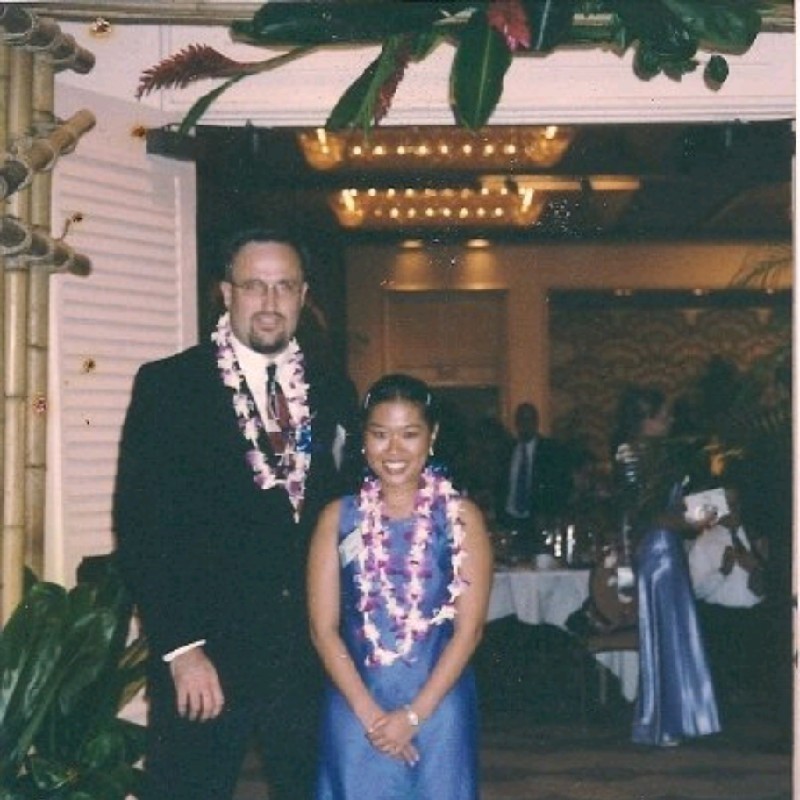Compare HubSpot CRM vs. Pipedrive to find the best solution for your business. Discover features, pricing, and usability insights in this ultimate guide.
Choosing the right CRM is critical for businesses aiming to manage their customer interactions efficiently. HubSpot CRM and Pipedrive are two standout options, each tailored to different needs. This post compares their features, usability, pricing, and more, helping you decide which is the better fit for your business. If you’re torn between these tools, you’ll find clarity here.
For insights into how marketing tools like HubSpot can transform outreach strategies, check out this resource.
Key Features Comparison
When evaluating CRM platforms, understanding the nuances of their features is crucial. HubSpot CRM and Pipedrive cater to different user needs, and analyzing their core functionalities provides clarity for decision-making. Here’s a breakdown:
Contact Management
Both HubSpot CRM and Pipedrive excel in helping businesses maintain their contacts, but their approaches differ.
- HubSpot CRM: Focuses on providing detailed contact insights, including engagement tracking, lead scoring, and timeline activities. It treats contact management as part of an integrated sales, marketing, and service effort. For instance, users can track email opens, clicks, and phone call logs directly from the contact’s profile.
- Pipedrive: Takes a more sales-centric approach. While contact management is straightforward, it revolves heavily around deals and pipelines. It lacks the in-depth engagement tracking found in HubSpot but ensures user-friendly navigation for sales teams.
Each shines in its lane. If detailed analytics and insights matter most, HubSpot wins. For simplicity and deal focus, Pipedrive might be better suited. For further analysis on this topic, check this helpful comparison: Pipedrive vs. HubSpot.
Pipeline and Deal Management
The heart of any CRM is effective pipeline management. This is where a direct comparison reveals key differences.
- HubSpot CRM: Offers highly customizable pipelines, along with clear visualization tools. Milestones and deal progress are easily trackable, and there’s no limit on pipelines even in the free plan. It integrates advanced analytics for trends and forecasting at every stage.
- Pipedrive: Known for its intuitive drag-and-drop interface. Users can quickly shift deals between pipeline stages. While the system is user-friendly, customization is slightly limited compared to HubSpot.
HubSpot provides an edge with additional features like AI-powered deal forecasting, while Pipedrive thrives on its simplicity and ease of use.
Marketing Tools and Integrations
When it comes to marketing, HubSpot has a clear edge.
- HubSpot CRM: Offers an extensive range of integrated marketing tools, including content management systems, email marketing, social media integrations, and ad tracking. Users can build landing pages, create forms, and track performance, all within one platform.
- Pipedrive: Lacks built-in marketing tools and depends largely on third-party integrations. While it works well for sales-centric operations, businesses requiring significant marketing support may find it lacking.
HubSpot’s all-in-one approach ensures marketing and sales teams work seamlessly, while Pipedrive’s focus stays heavily on sales funnel management.
Reporting and Analytics
Data-driven strategies are vital in CRM. Here’s how the platforms perform in this domain:
- HubSpot CRM: Delivers robust, customizable reports in everything from marketing performance to customer service trends. Advanced dashboards allow businesses to tailor analytics to their specific needs. Reporting goes beyond surface-level data, diving into actionable insights.
- Pipedrive: Focused on sales-related reports, it makes data accessible, but customization is limited. It suits teams who need straightforward, no-frills analytics.
For businesses craving deeper insights into multiple aspects of operations, HubSpot stands tall. Simpler sales reporting? Pipedrive is a better fit.
Automation Capabilities
Automation helps businesses save time and streamline workflows. Both CRM systems offer automation tools, but the depth varies significantly.
- HubSpot CRM: Leads the way with robust workflow automation. Sales teams can automate lead assignments, follow-ups, and notifications. Its integration with marketing ensures smooth campaign triggers and lifecycle management.
- Pipedrive: Provides basic sales automation, such as deal progress alerts and activity scheduling. However, it lacks the integration needed for automating marketing tasks.
When comparing automation’s breadth and depth, HubSpot comfortably outpaces Pipedrive. For deeper reasoning, read Pipedrive vs HubSpot: Which CRM Is Best for You?.

Photo by RDNE Stock project
In summary, these key features demonstrate two very distinct styles of CRM thinking: HubSpot CRM’s comprehensive approach vs. Pipedrive’s simplicity focus. Choosing between them depends on your business size, structure, and priorities.
Ease of Use
When it comes to choosing a CRM, ease of use can make or break the experience. A system that simplifies processes, reduces the learning curve, and enhances everyday productivity is essential for teams of any size. Both HubSpot CRM and Pipedrive have been praised for their usability, but how do they really compare?
HubSpot CRM: Robust Yet Overwhelming for Beginners
HubSpot CRM offers a clean interface combined with a powerful set of features. This combination ensures beginners and professionals alike can navigate the platform effectively. However, the abundance of tools can feel intimidating for those just starting out. HubSpot’s drag-and-drop dashboards, intuitive navigation menus, and built-in guides make onboarding easier. Still, it may take time for new users to fully explore and master its advanced capabilities.
For small businesses or individuals new to CRM, the learning curve of HubSpot might feel steep. Luckily, their expansive knowledge base and free training resources bridge this gap effectively. Users can explore advanced features at their own pace, thanks to guided tutorials and accessible customer support. For more insights into what makes HubSpot user-friendly, check out this comparison.
Pipedrive: Truly Intuitive for Sales Teams
Pipedrive has built its reputation on simplicity. With a strong focus on sales pipeline management, its drag-and-drop functionality and streamlined dashboard allow users to hit the ground running. From the moment you log in, it’s clear how to add a deal, update stages, or pull up reports. This level of clarity makes it especially appealing to small and mid-sized teams with a primary focus on sales rather than marketing.
Customization is another area where Pipedrive simplifies things. Instead of overwhelming users with too many options, it presents just enough to tailor workflows without complications. If your business doesn’t demand significant cross-departmental collaboration, Pipedrive’s minimalistic yet smart framework will feel like second nature. You can dive deeper into its simplicity via this in-depth analysis.
A Quick Side-by-Side
To visually compare each solution’s ease of use:
| Feature | HubSpot CRM | Pipedrive |
|---|---|---|
| Learning Curve | Moderate: High functionality | Low: Focused solely on sales tasks |
| Interface | Comprehensive and sleek | Minimalistic and task-oriented |
| Onboarding Support | Extensive tutorials and knowledge base | Step-by-step guided setup |
| Speed of Adoption | Moderate: Takes time to grasp fully | Fast: Easy due to limited complexity |
Both platforms shine for different reasons, and your choice will depend on your team’s needs. Need an adaptable CRM with plenty to explore? HubSpot is your ally. If you prefer a “plug and play” system that’s ready to go, Pipedrive has you covered.
 Photo by iMin Technology
Photo by iMin Technology
For more tips on choosing user-friendly platforms, visit Wiener Squad Media’s guide to customizable solutions.
Pricing and Affordability
When comparing HubSpot CRM and Pipedrive, pricing plays a vital role in the decision-making process, especially for budget-conscious businesses. While HubSpot’s broad range of features often attracts larger, marketing-heavy teams, Pipedrive appeals to those seeking simplicity and value for money. Here’s how their pricing structures differ and what that means for your business.
Key Feature Comparison Between HubSpot CRM vs Pipedrive
| Feature | HubSpot CRM | Pipedrive |
| Core Focus | Inbound marketing, sales, customer service | Sales pipeline and process management |
| Contact Management | Provides detailed contact insights, engagement tracking | Focused on deal-centric contact management |
| Email Integration | Robust email tracking, templates, and scheduling | Email sync, tracking, and automated follow-ups |
| Pipeline Management | Visual, customizable pipelines with advanced analytics | Intuitive, drag-and-drop pipeline interface |
| Marketing Tools | Extensive marketing features (ads, forms, blogs, landing pages) | Limited marketing capabilities |
| Reporting & Analytics | Advanced, customizable reports & dashboards | Sales-oriented reports and limited dashboards |
| Automation | Workflow automation for sales, marketing, and customer service | Trigger-based sales automations |
HubSpot CRM: Feature-Packed but Expensive
HubSpot CRM offers a free plan that includes extensive features such as contact management, email scheduling, and pipeline tracking. For startups or small businesses dipping their toes into CRM, the free plan is a solid introduction. However, as your business grows and you require advanced capabilities—such as marketing automation, lead scoring, or analytics—you’ll encounter HubSpot’s tier-based pricing.
Here’s a look at HubSpot’s paid plans:
- Starter Plan: Begins at $30/month per user, focusing on small-scale needs.
- Professional Plan: Costs $800/month, per user and introduces sophisticated tools such as predictive lead tracking.
- Enterprise Plan: Pricing soars to $3,600/month, tailored for large-scale operations.
These prices reflect HubSpot’s all-in-one functionality, but the platform often feels like a luxury choice. For cost-effective comparisons, check this breakdown of HubSpot and its alternatives: HubSpot vs Pipedrive Pricing.
Pipedrive: Affordable and Straightforward
Pipedrive excels where simplicity meets affordability. It offers a simpler pricing model designed for growing sales teams. Each plan’s value lies in its ease of use and sales-centric focus. Here’s a quick overview:
- Essential Plan: $14.90/month, ideal for small teams managing deals and contact lists.
- Advanced Plan: $29.90/month adds email integrations and workflow automations.
- Professional Plan: $59.90/month introduces reporting and team management.
- Enterprise Plan: $99/month, with unlimited customization and support.
For businesses prioritizing sales without breaking the bank, Pipedrive’s pricing stands out. If you need more insights, take a look at this helpful guide.

Photo by Jack Sparrow
Free Plans Comparison: HubSpot Shines
Both platforms provide free plans, but their scopes are vastly different:
- HubSpot CRM: Includes access to up to 1,000,000 contacts, email tracking, and marketing tools, making it one of the most generous free offerings in the CRM space.
- Pipedrive: Limits its free trial to 14 days, allowing users a brief taste of its core features.
While HubSpot’s free plan delivers more, it also urges users to upgrade for key functionalities—like custom reporting—which come with additional costs.
Value for Money: Depends on Your Needs
Ultimately, the platform with better value depends on your business goals:
- Choose HubSpot CRM if you’re investing in long-term growth and need an integrated suite of marketing, sales, and support tools.
- Opt for Pipedrive if you’re looking for sales-specific features at a predictable and affordable price.
Want to explore more budget-friendly options for growing businesses? Visit Starter Social Media Marketing Package by Wiener Squad Media.
Pricing Comparison: HubSpot vs Pipedream
| Plan | HubSpot CRM | Pipedrive |
| Free Plan | Yes (extensive features available) | Yes (basic contact and deal management) |
| Paid Plans Start | $30/mo (per user for advanced tools) | $14.90/mo (per user for essential features) |
| Advanced Features | Requires higher-tier upgrades | Still more affordable than HubSpot |
Integrations and Ecosystem
Integrations play a pivotal role in the CRM experience, expanding the functionality of platforms and aiding seamless workflows. Both HubSpot CRM and Pipedrive have built robust ecosystems, but their approach to integrations and complementary tools differ significantly. Understanding how these CRM giants integrate with third-party apps and their corresponding ecosystems can help you determine which aligns better with your team’s needs.
HubSpot CRM: A Comprehensive Powerhouse
HubSpot CRM thrives on its ability to unify tools under one system. With an expansive integrations library and its all-in-one suite, it’s a prime choice for businesses that value centralization. HubSpot’s marketplace offers over 1,000 integrations, ranging from email platforms to advanced analytics tools. Applications like Slack, Zapier, and Google Workspace are just the start.
Its ecosystem goes beyond integrations, providing users access to HubSpot’s marketing, sales, and service hubs. These hubs equip businesses with everything needed to handle advertising, customer queries, or pipeline management in one interface. Whether you’re using the CMS hub for web development or the Service Hub for ticketing systems, everything feels interconnected.
For example, workflows can automate notifications across apps like Slack or set triggers based on customer actions. Need more detail on how HubSpot excels at handling external connectivity? Check out this comparison: HubSpot vs. Pipedrive Integrations.
Pipedrive: Focused and Effective
Pipedrive centers its integrations on sales optimization. Its ecosystem is not as extensive but still covers the essentials. Integration with tools like Trello, Zoom, and Mailchimp highlights Pipedrive’s adaptability for operational and communication needs.
If you’re all about simplicity, Pipedrive’s integrations are easier to set up and maintain. You won’t get overwhelmed, and it’s great for small or mid-sized businesses looking to avoid a complicated infrastructure. The Marketplace includes over 300 apps, emphasizing functionality without unnecessary extras. Take a glance at Pipedrive’s simplicity through this analysis: Pipedrive vs HubSpot CRM.
Still, for users who rely heavily on interconnected systems, Pipedrive’s limited range might feel insufficient compared to HubSpot.
Comparing Ecosystem Depth
| Feature | HubSpot CRM | Pipedrive |
|---|---|---|
| Integration Library | 1,000+ apps, marketing & sales tools | 300+ apps, sales-focused utilities |
| All-in-One Suite | Yes: Marketing, sales, service hubs | No: Tailored for sales tools only |
| Ideal Use Case | Teams needing dynamic, scalable tools | Teams preferring simplicity |
For e-commerce entrepreneurs curious about broader ecosystems, don’t miss WooCommerce: An Unbeatable Choice. Here, similar principles of scalability via third-party extensions are masterfully showcased.
HubSpot clearly builds for scalability and diversity. For minimalistic needs, however, Pipedrive offers reliable functionality without the clutter.
Final Thoughts on Ecosystem Functionality
Choosing between HubSpot CRM and Pipedrive largely depends on whether your team prioritizes an all-inclusive suite or focused simplicity. While HubSpot shines in integration versatility, Pipedrive’s straightforward approach keeps sales teams on task. For even further insights into integration capabilities, consider this deeper dive: An In-depth Look at HubSpot vs Pipedrive.
Scalability and Business Growth
Scalability matters because it ensures your CRM grows alongside your business, no matter the pace of expansion. And when it comes to selecting a CRM like HubSpot or Pipedrive, understanding their potential to scale is key. Both platforms cater to businesses at different stages, but their approach to scalability can directly impact your long-term success. Let’s break down how each stands out when it comes to handling growth.
HubSpot CRM: Built for Long-Term Growth
HubSpot CRM was designed with scalability at its heart. Whether you’re a startup managing a developing pipeline or a growing enterprise looking to integrate marketing and sales processes seamlessly, HubSpot grows with you. How does it do this?
- Flexible Features: From free basic plans to high-tier enterprise solutions, HubSpot offers tools that scale with your needs. As your business expands, you can unlock advanced analytics, automation, and integration capabilities without switching platforms.
- All-in-One Ecosystem: With marketing, sales, and service hubs built into one platform, HubSpot reduces the need for multiple tools. This unified approach saves costs and streamlines collaboration.
- Advanced Automation: HubSpot’s ability to automate workflows, lead tracking, and customer interactions makes it perfect for businesses aiming to grow efficiently without increasing manual effort.
Need to explore what makes HubSpot seamless for scaling your small business operations? Check out Wiener Squad Media’s comprehensive hosting guide.
Pipedrive: Ideal for Simple Scaling Needs
Pipedrive offers a lightweight yet effective solution for businesses focused solely on sales growth. While it doesn’t feature HubSpot’s extensive ecosystem, it delivers straightforward tools that scale proportionally to your sales operations. Here’s what stands out:
- Straightforward Pricing: Pipedrive’s tiered pricing makes upgrading hassle-free, with costs that remain affordable for small and mid-sized businesses.
- Simplistic Design: The interface is uncluttered, even as your number of deals and users increases. Pipedrive ensures you don’t sacrifice usability as your team grows.
- Sales-Centric Focus: Instead of complicating workflows, Pipedrive focuses on deal management, providing just the essentials to expand sales pipelines effectively.
Businesses that prioritize ease and affordability might find Pipedrive better suited to simpler scaling requirements. Curious about scalable services tailored for business growth? Explore monthly blog writing packages by Wiener Squad Media to complement your CRM strategy.

Photo by Artem Podrez
What Does Scalability Mean for You?
Scalability isn’t just about having more users or deals. It’s about handling growth without overspending or getting bogged down by inefficiencies. HubSpot’s ecosystem thrives on adaptability, while Pipedrive offers simplicity for businesses content with a sales-focused model. But which path suits your growth objectives?
To dig deeper into the differences between growth and scalability, take a look at this insightful article from Forbes. It breaks down how scaling ensures sustainable growth for any business.
Customer Support and Resources
Customer support is the backbone of any CRM system, acting as the safety net for users at every stage of their journey. Both HubSpot CRM and Pipedrive offer support features, but their approaches and resources cater to different expectations. Let’s take a closer look.
Knowledge Base and Tutorials

Photo by Tima Miroshnichenko
Both HubSpot and Pipedrive emphasize self-help resources to empower their users. Their knowledge bases and tutorials vary in structure and depth:
- HubSpot CRM: Offers a comprehensive Knowledge Base packed with how-to guides, troubleshooting tips, and best practices. Resources are categorized and highly searchable, making it easy to find answers. HubSpot Academy provides free courses and certifications for users who want to deepen their knowledge across sales, marketing, and customer support. If you’re curious about what their library offers, check out HubSpot Help Center for a clear look into their resources.
- Pipedrive: Also maintains a robust Knowledge Base, though its focus is narrower, often revolving around sales pipeline management and CRM essentials. Resources like infographics and quick tips serve small business teams effectively. For a glimpse of their support tools, visit Pipedrive Knowledge Base.
For those who value structured learning with extensive certifications, HubSpot edges ahead. Pipedrive simplifies access and focuses on practical use-cases, making it perfect if you want concise solutions.
Live Chat and Email Support
When real-time assistance is a must, both platforms incorporate live chat and email options, but their response times and availability differ:
- HubSpot CRM: Live chat is included in HubSpot’s higher-tier plans, with responses designed to deliver personalized solutions. Email support is also available, with quick turnaround times during business hours. What makes it stand out? Access to specialized support staff familiar with individual user accounts. HubSpot even offers AI-powered chatbots to guide users through basic queries.
- Pipedrive: Pipedrive ensures all users, regardless of plan, have access to email support. Live chat features and chatbot assistants are also offered, providing faster problem-solving options. Their customer support is centered around efficiency and practicality, which aligns perfectly with their sales-centric ethos. Dive deeper into their support experience through Pipedrive Customer Support CRM.
Customer Support Comparison: HubSpot CRM vs Pipedrive
| Support Channel | HubSpot CRM | Pipedrive |
| Self-Help Resources | Extensive knowledge base, academy | Comprehensive articles and tutorials |
| Live Chat/Email | Available in higher plans | Available in all plans |
| Phone Support | Premium plans only | Premium plans only |
Are you exploring how customer support aligns with marketing strategies? Check out Marketing 5.0: How Technology Enhances Customer-Centric Practices. Whether your focus is a deeply integrated CRM experience or targeted solutions, both HubSpot and Pipedrive address user challenges effectively in their unique ways.
Which CRM is Right for You?
Choosing the right CRM is critical for optimizing your business processes and aligning them with your goals. Whether you’re looking for a platform to streamline sales workflows or an all-in-one solution to manage sales and marketing, matching the CRM to your specific needs is essential.
When to Choose HubSpot CRM
HubSpot CRM stands out as an all-encompassing tool designed for businesses that desire scalability, in-depth analytics, and a suite of feature-rich marketing tools. Here are some scenarios where HubSpot CRM excels:
- For businesses needing advanced marketing tools: HubSpot integrates seamlessly with email campaigns, social media, and content management. Its combination of marketing, sales, and customer service tools makes it an excellent option for growing teams.
- When you’re focused on automation: If you’re tired of manual workflows, HubSpot’s automation can simplify processes. This includes automated lead assignment and follow-up workflows, ensuring customers never “fall through the cracks.”
- For businesses prioritizing analytics: With powerful reporting and customization options, HubSpot delivers actionable insights to track performance across multiple departments. This clarity is ideal for data-driven organizations aiming to optimize operations.
- If scalability is on your radar: As your team grows, HubSpot offers tiered pricing plans that expand with your needs. The platform bridges the gap between small businesses and enterprises, making it incredibly adaptive.
Are you exploring advanced CRM applications for modern digital solutions? Consider opportunities like Digital Marketing Sales Representative Jobs for practical insights into implementing cutting-edge CRM tools.
When to Choose Pipedrive
Pipedrive offers a streamlined, sales-centric CRM that’s intentionally simpler than HubSpot. It works best for businesses that prioritize affordability and sales pipelines over integrated marketing solutions. Here’s when Pipedrive might be your better bet:
- If your primary focus is sales pipeline management: For teams devoted to deal tracking and moving prospects through the funnel, Pipedrive’s drag-and-drop interface simplifies progress tracking.
- When budget constraints are a priority: Starting at just $14.90 per month, Pipedrive provides affordability without compromising its core functionality. It’s perfect for small businesses or startups wary of steep pricing models.
- For straightforward usability: Pipedrive keeps things simple. Its user-friendly design avoids overwhelming new users, making onboarding quick and intuitive.
- If marketing tools aren’t critical: Companies that already use dedicated marketing software or prioritize their marketing efforts elsewhere will appreciate Pipedrive’s uncluttered sales-focused features.
For readers looking to implement CRM solutions while keeping things streamlined, consider how Pipedrive aligns with your goals. To read more about empowering small businesses with flexible tools, check out this guide to website enhancements.
Conclusion
Choosing between HubSpot CRM and Pipedrive depends entirely on your business priorities. HubSpot is ideal for businesses seeking a robust platform that integrates marketing, sales, and customer service seamlessly. It caters to organizations looking for scale and advanced automation capabilities. Pipedrive, on the other hand, shines as a sales-focused CRM, offering simplicity and affordability to businesses that prioritize deal and pipeline management.
Identify your core needs, whether it’s comprehensive features or streamlined processes. By aligning your choice with your goals, you’ll ensure your CRM solution empowers your business growth. For more insights into enhancing customer engagement, explore Brand Awareness Strategies and discover actionable takeaways.

Nick, Founder & CEO of Wiener Squad Media
Nick is the visionary founder and CEO of Wiener Squad Media, based in Orlando, FL, where he passionately supports Republican, Libertarian, and other conservative entrepreneurs in building and growing their businesses through effective website design and digital marketing strategies. With a strong background in marketing, Nick previously ran a successful marketing agency for 15 years that achieved seven-figure revenue before an unfortunate acquisition led to its closure. This experience fueled his resolve to create Wiener Squad Media, driven by a mission to provide outstanding digital marketing services tailored specifically for conservative-owned small businesses.
Holding a Master of Science in Marketing from Hawaii Pacific University (2003), Nick is currently furthering his education with an MBA to enhance his problem-solving skills and ensure that past challenges don’t repeat themselves. He firmly believes in the marathon approach to business growth, prioritizing sustainable practices over quick fixes like investor capital. Committed to employee welfare, Nick maintains a starting wage of $25 per hour for his staff and caps his own salary at $80,000 plus bonuses.
At Wiener Squad Media, our values are based on the Five Pillars of Giving – protecting the First and Second Amendments, Sanctity of Life, supporting our military, veteran, and first responder heroes, and making sure no shelter dog is left behind by finding each one a forever home. At Wiener Squad Media, we are not just about success but also about making a positive impact on society while achieving it.
Outside of work, Nick is an avid political activist who engages in discussions supporting conservative values. He volunteers at local animal shelters, participates in pet adoption events to help find all unwanted dogs a forever home. Committed to nurturing the next generation of entrepreneurs, Nick dedicates time to coaching and mentoring other aspiring conservative business owners, sharing his wealth of knowledge and experience in the industry.