Learn how to leverage the power of the All in SEO WordPress Plugin to boost your Ecommerce SEO strategy and drive E-Commerce SEO success.
Understanding E-commerce SEO
E-commerce SEO is the practice of optimizing your online store to improve its visibility and ranking in search engine results. By understanding E-commerce SEO, you can effectively optimize your website and attract more organic traffic.
One key aspect of E-commerce SEO is keyword research. You need to identify the right keywords that your target audience is using to search for products or services similar to what you offer. This will help you optimize your website content and product descriptions with relevant keywords.
Another important aspect is on-page optimization. This includes optimizing your website’s meta tags, URLs, headings, and content to make them search engine friendly. By following best practices for on-page optimization, you can improve your website’s visibility in search results.
Additionally, understanding the role of backlinks and internal linking in E-commerce SEO is crucial. Building high-quality backlinks from reputable websites can boost your website’s authority and improve its search rankings. Internal linking helps search engines understand your website’s structure and navigate through your content.
Overall, by understanding E-commerce SEO, you can implement effective strategies to drive more organic traffic to your online store and increase your chances of success.
Installing the All in One SEO Plugin for E-Commerce SEO
To leverage the power of the All in One SEO WordPress Plugin for your E-commerce SEO success, you first need to install and activate the plugin on your WordPress website. Here’s how you can do it:
1. Log in to your WordPress dashboard.
2. Go to the “Plugins” section and click on “Add New”.
3. In the search bar, type “All in SEO” and press enter.
4. Look for the All in SEO plugin in the search results and click on “Install Now”.
5. Once the installation is complete, click on “Activate” to activate the plugin.
Now that you have successfully installed and activated the All in SEO plugin, you can start using its features to optimize your Ecommerce website.
Optimizing Your Website for E-commerce SEO Success
Once you have installed the All in One SEO, you can begin optimizing your E-commerce website for better search engine visibility. Here are some key steps to follow:
1. Configure the plugin settings: Go to the All in One SEO plugin settings and configure the general settings, including your website’s title, meta description, and other relevant information.
2. Optimize your product pages: Use the All in One SEO plugin to optimize your product pages by adding relevant meta tags, optimizing URLs, and writing compelling product descriptions with targeted keywords.
3. Create XML sitemaps: Generate XML sitemaps using the All in One SEO plugin to help search engines crawl and index your website more effectively.
4. Improve website speed: Use the All in One SEO plugin’s built-in tools to optimize your website’s speed and performance, as faster loading times can positively impact your search rankings.
5. Implement schema markup: Take advantage of the All in One SEO plugin’s schema markup feature to provide search engines with more detailed information about your products, such as pricing, availability, and reviews.
By following these optimization steps with the help of the All in One SEO plugin, you can enhance your Ecommerce website’s visibility and attract more organic traffic.
Utilizing Advanced Features
The All in One SEO plugin offers advanced features that can further enhance your E-commerce SEO strategy. Here are some notable features to utilize:
1. Social media integration: Connect your social media accounts with the All in One SEO plugin to easily share your website content and products on social platforms, increasing your online presence and reach.
2. Local SEO optimization: If you have a physical store or target customers in specific locations, utilize the All in SEO plugin’s local SEO optimization features to improve your visibility in local search results.
3. Advanced analytics: The All in One SEO plugin provides detailed analytics and reporting features to help you track the performance of your E-commerce SEO efforts. Analyze key metrics such as organic traffic, keyword rankings, and conversion rates to measure the success of your optimization strategies.
4. SEO audits and recommendations: Regularly perform SEO audits using the All in One SEO plugin to identify areas for improvement and receive recommendations on how to optimize your website further.
By utilizing these advanced features of the All in One SEO plugin, you can take your Ecommerce SEO strategy to the next level and achieve even greater success.
Tracking and Measuring Success
Tracking and measuring the success of your E-commerce SEO efforts is essential to evaluate the effectiveness of your strategies and make data-driven decisions for further optimization. Here’s how you can do it with the help of the All in One SEO plugin:
1. Set up Google Analytics: Integrate Google Analytics with the All in One SEO plugin to track key metrics such as organic traffic, conversion rates, and user behavior on your website.
2. Monitor keyword rankings: Use the All in One SEO plugin’s keyword ranking feature to keep track of your website’s rankings for targeted keywords. Identify keywords that are performing well and those that need improvement.
3. Analyze traffic sources: The All in One SEO plugin provides insights into the sources of your website traffic, such as organic search, social media, referrals, and more. Analyze these sources to understand which channels are driving the most traffic and optimize your strategies accordingly.
4. Review conversion rates: With the help of the All in One SEO plugin, monitor your website’s conversion rates and analyze which pages or products are generating the most conversions. Make necessary adjustments to optimize your conversion funnel.
By regularly tracking and measuring the success of your E-commerce SEO efforts using the All in One SEO plugin, you can identify areas for improvement and refine your strategies to achieve better results.
Still need help with your SEO? Hire us today!
Error: Contact form not found.

Nick, Founder & CEO of Wiener Squad Media
Nick is the visionary founder and CEO of Wiener Squad Media, based in Orlando, FL, where he passionately supports Republican, Libertarian, and other conservative entrepreneurs in building and growing their businesses through effective website design and digital marketing strategies. With a strong background in marketing, Nick previously ran a successful marketing agency for 15 years that achieved seven-figure revenue before an unfortunate acquisition led to its closure. This experience fueled his resolve to create Wiener Squad Media, driven by a mission to provide outstanding digital marketing services tailored specifically for conservative-owned small businesses.
Holding a Master of Science in Marketing from Hawaii Pacific University (2003), Nick is currently furthering his education with an MBA to enhance his problem-solving skills and ensure that past challenges don’t repeat themselves. He firmly believes in the marathon approach to business growth, prioritizing sustainable practices over quick fixes like investor capital. Committed to employee welfare, Nick maintains a starting wage of $25 per hour for his staff and caps his own salary at $80,000 plus bonuses.
At Wiener Squad Media, our values are based on the Five Pillars of Giving – protecting the First and Second Amendments, Sanctity of Life, supporting our military, veteran, and first responder heroes, and making sure no shelter dog is left behind by finding each one a forever home. At Wiener Squad Media, we are not just about success but also about making a positive impact on society while achieving it.
Outside of work, Nick is an avid political activist who engages in discussions supporting conservative values. He volunteers at local animal shelters, participates in pet adoption events to help find all unwanted dogs a forever home. Committed to nurturing the next generation of entrepreneurs, Nick dedicates time to coaching and mentoring other aspiring conservative business owners, sharing his wealth of knowledge and experience in the industry.


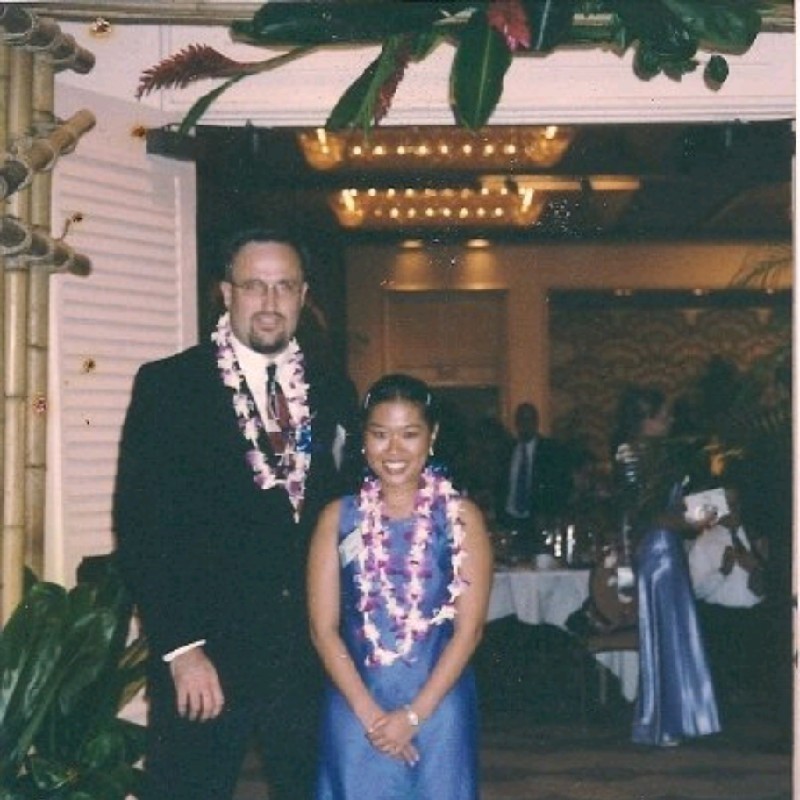
0 Comments